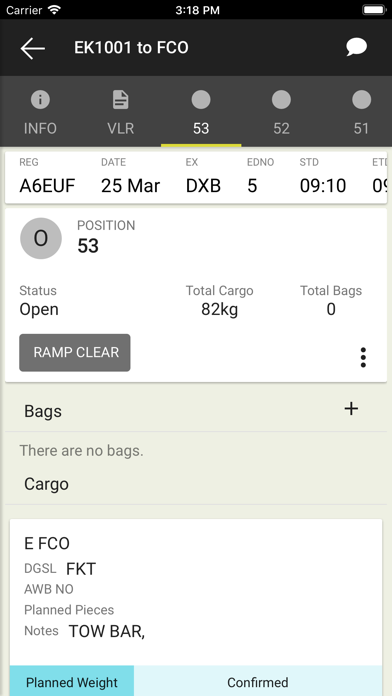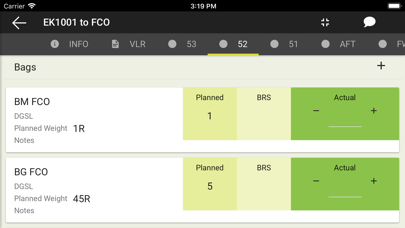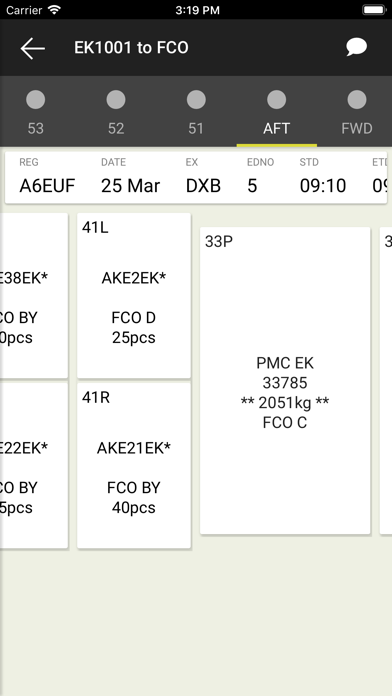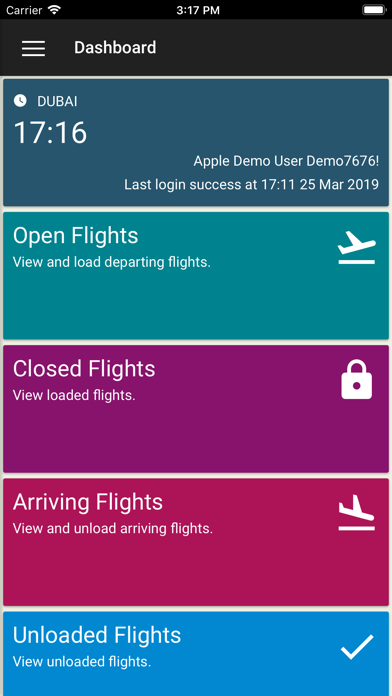
FirstLoad app for iPhone and iPad
Developer: Zafire Limited
First release : 26 Mar 2019
App size: 22.86 Mb
FirstLoad is a tablet-based app that enables real-time feed of requirements and load plans to the ground handler.
FirstLoad helps automate aircraft loading and ramp clearance activities directly at the cargo door. It reduces the need for manual intervention, thereby eliminating errors and cutting down processing time. As such, combining FirstLoad with FirstBag, Zafire’s baggage reconciliation system, provides a complete end-to-end baggage tracking solution.
FirstLoad Light will:
• Allow load supervisors to be created within a back office environment with passwords, security roles, and airline restrictions.
• Allow load supervisors to log in and be presented with a list of flights and flight details
• Allow load supervisors to see the load status of all flights and to initiate load activities against a flight, assuming they have the necessary privileges.
• Allow load supervisors to confirm aircraft registration details before being able to start operations. Failure to match registration details with the information from Load Control will require a call to Load Control to issue a new LIR.
• Allow load supervisors to see the offload instructions for the flight if available
• Allow load supervisors to see the current Load Instruction Report, automatically retrieved from Load Control, and its edition number.
• Allow load supervisors to adjust and confirm the bag counts whilst the flight is being loaded.
• Allow load supervisors to add bags to a non-empty compartment within agreed tolerance limits.
• Allow load supervisors to confirm that the correct cargo has been loaded.
• Restrict load supervisors from adjusting cargo weight or adding cargo.
• Allow cargo for certain airlines to be relocated to another compartment.
• Allow compartments for certain airlines to be individually ramp cleared.
• Allow the operator to finalise the flight.
• Capture the name, staff number and signature of the load supervisor that is finalising the flight.